We’ve already discussed how to Download Youtube Videos as MP3, but let’s discuss specifically downloading Youtube videos as MP3, MP4 and a few other formats with YTBViodeoly. YTBViodeoly is a free online Youtube downloader with a hard-to-remember name. It uses Youtube’s built-in internal API to download videos and audio from Youtube.
How to use YTBViodeoly?
To use YTBViodeoly, simply go to www.ytbvideoly.com and paste the URL of the Youtube video you want to download. Then, click the “Download” button right next to the input. Doing so will show you the video details as well as some of the formats supported by YTBVideoly.
Note that the name of the website is ytbvideoly.com, but the formal name is YTBViodeoly, with an O. We explain why below.
You can use youtu.be links or youtube.com URLs. YTBVideoly will automatically detect the video and show you the details.
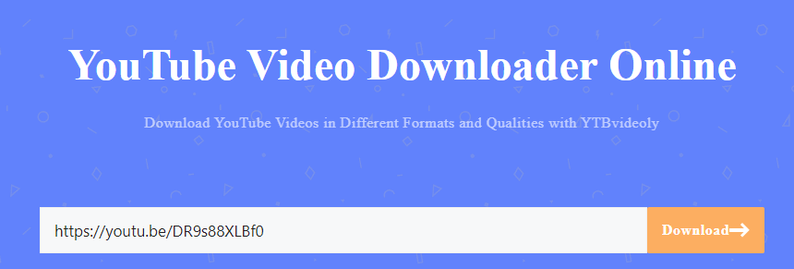
Once you have selected a video to download, you’ll see a few options, like tabs for Video and Audio. Both will show you the available qualities for each (for example, for a video, you might see 1080p or 720p, depending if they are available or not in the original video; for the case of audio, you’ll see kbps, like 128kbps, 64kbps or 32kbps).
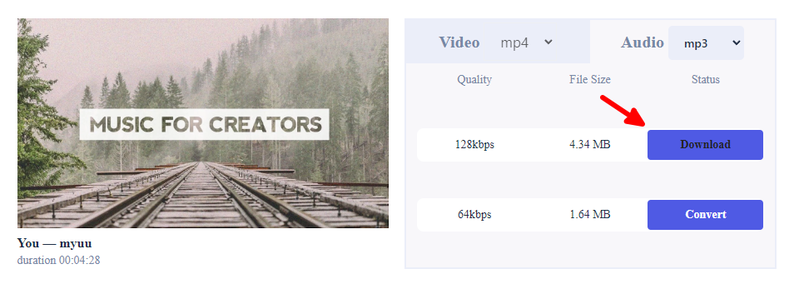
Along each quality, you’ll see a “Convert” button, which will make YTBViodeoly download the Youtube video to their servers, then convert it to the quality you want. Once the conversion is done, you’ll see a “Download” button, which will let you download the video or audio file to your computer.
If you see the “Convert” process get stuck at 99%, that’s normal: it means the video is being processed under the hood into the target format you need (like MP4 or MP3). Wait a few seconds and the “Download” button will appear.
Is there a typo in the name?

ytbvideoly.com follows after a much older version of the website called YTB Viodeoly, which is now defunct. The original website was decomissioned some time ago, and a new website without the typo came to place. Hence why you’ll see several places where YTBViodeoly – note the O letter there – is mentioned.
Even the logo of the current website you can see above, ytbvideoly.com has the typo in it, as a sign to the original website’s name.


