SponsorBlock is a browser plugin extension that enables users to skip sponsored content or fillers, jokes, and interaction reminders in Youtube videos. It is an open-source plugin that identifies sponsored segments using community-sourced markers. When a sponsored segment is marked as such, the plugin skips it and takes the user straight to the next part of the video. By using SponsorBlock, users can save time and avoid watching filler content in their videos on YouTube.
A 10-minute video, with sponsors, fillers, jokes, tangents, intros and outros skipped, can easily be reduced to 5 minutes. This is a huge time saver for anyone watching a lot of YouTube content.
What is SponsorBlock and how does it work?

When the community marks a part of the video as filler content, it is automatically skipped for everyone with the plugin enabled, and the video is forwarded to the next part, saving you time.
The plugin is available in Google Chrome , Mozilla Firefox , and Microsoft Edge .
Benefits of using SponsorBlock on YouTube
SponsorBlock offers several benefits to users who want to save some time on YouTube. Here are some of the key benefits:
- Saves time: By skipping over sponsored content, you can save a significant amount of time when watching videos on YouTube. No more waiting for in-video ads to finish before getting to the actual content.
- Customizable settings: SponsorBlock offers a range of customizable settings, such as skip time and skip types. This allows you to tailor the plugin to your preferences and ensure that you’re skipping over the content you want to skip. For example, you can configure to only skip sponsors, yet still watch intros and outros, or keep the typical interaction reminders such as “don’t forget to subscribe!”.
- Community-sourced markers: The plugin relies on a community of users to create and update markers that identify sponsored content. This means that the plugin is always up-to-date and accurate, ensuring that you never miss a sponsored segment. Highly popular videos have their markers shared by the community quite fast, but some old videos or videos with low traffic might not have them available yet.
- Crowdsourcing preferences: Since the segments are crowdsourced (as in, everyone shares their own markers), people can vote on segments that might not make sense for the given video, like someone wrongfully marking an important part of the video as a sponsor. You can also submit your own markers, and they will be added to the database for everyone to use.
- Privacy-focused: SponsorBlock does not collect any personal information from its users. The plugin is designed with privacy in mind, so you can use it without worrying about your data being shared or sold.
How to install and use SponsorBlock on your browser
Installing and using SponsorBlock is simple and straightforward. Here’s how to do it:
- Go to the SponsorBlock website and download the plugin for your browser. Alternatively, here are the direct links for Google Chrome , Mozilla Firefox , and Microsoft Edge
- Install the plugin. If you have any Youtube tabs, make sure to refresh them to enable the plugin.
- Start watching a video on YouTube.
- If the video has a sponsored segment, SponsorBlock will automatically skip over it.
- If you want to customize the settings or view the skipped segments, simply click on the SponsorBlock icon in your browser toolbar.
Understanding SponsorBlock
Once enabled, the plugin will show certain segments of the video with a specific color. The colors mean different kinds of segments that the plugin can skip, like sponsors, intros, outros, interaction reminders or even fillers and tangent jokes. You can customize SponsorBlock to your liking by choosing what kind of segments you want the plugin to automatically skip, and what kind of segments you want to keep.
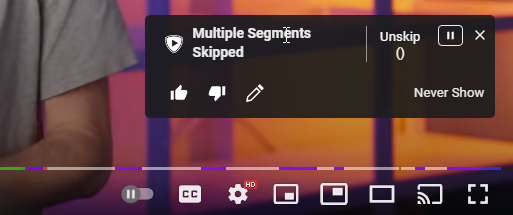
You can use the following video from the channel TechLinked as an example . The video is 8 minutes long, but at the time of writing, the plugin has trimmed it down to 4 minutes and 46 seconds. The seeking bar at the bottom of the video shows the skipped segments in different colors.
How does SponsorBlock prevent people from abusing the system?
Since the plugin video segments are crowdsourced, nothing stops even the original video poster from submitting their own random, false segments to SponsorBlock making it less useful for everyone. This behavior is handled by the plugin itself, which takes your own Youtube User ID (which can’t be associated to an individual, but it serves as a unique identifier) into account when submitting segments.
If the same user ID keeps getting downvoted and their segments challenged, the plugin will stop accepting segments from that user.
The data collected by the plugin is also mostly anonymized and available for everyone to download in their database dumps .
Frequently asked questions
What is SponsorBlock?
SponsorBlock is a browser plugin extension that enables users to skip sponsored content or fillers, jokes, and interaction reminders in Youtube videos. It is an open-source plugin that identifies sponsored segments using community-sourced markers. When a sponsored segment is marked as such, the plugin skips it and takes the user straight to the next part of the video. By using SponsorBlock, users can save time and avoid watching filler content in their videos on YouTube.
Can you skip in-video ads on YouTube?
Yes, you can skip in-video ads on YouTube with SponsorBlock. The plugin automatically skips over sponsored content, intros, outros, and other filler content, saving you time and allowing you to get straight to the actual content of the video.
How does SponsorBlock work?
SponsorBlock works by using community-sourced markers to identify sponsored content. When a sponsored segment is marked as such by the community, the plugin skips it and takes the user straight to the next part of the video. All users contribute to the community-sourced markers, ensuring that the plugin is always up-to-date and accurate.


