With the rise of online streaming platforms and even after a pandemic affected the whole world, watching movies together in sync has become popular among friends, families, and even strangers. This article will discuss several tools and methods to help you watch movies and shows with your loved ones, even if you’re miles apart.
Teleparty: Bringing People Together Virtually
Formerly known as Netflix Party, Teleparty is a browser extension that allows you to synchronize video playback and chat with your friends and family while watching movies on popular streaming platforms such as Netflix, Disney+, Hulu, and HBO.
With its user-friendly interface, a built-in chat, and many other features, Teleparty has gained widespread popularity among movie enthusiasts.
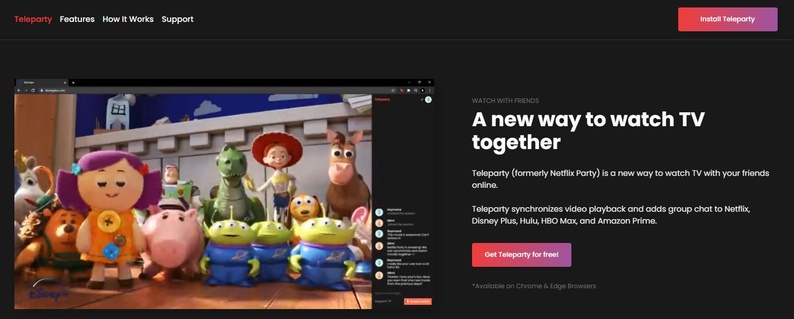
How to Set Up a Teleparty
Setting up a Teleparty is quite simple. All you need to do is install the Teleparty extension on your Google Chrome or Microsoft Edge browser, open a video on a supported streaming platform, click the Teleparty icon, and invite your friends to join by sharing the generated link.
The supported platforms are:
- Netflix
- Youtube
- Disney+
- HBO
- Hulu
- Amazon Prime Video
Scener: The Virtual Movie Theater Experience
Scener is another popular tool that offers users a virtual movie theater experience. This platform supports streaming services like Netflix, Hulu, Disney+, and HBO Max. Scener also allows you to create public or private rooms, making hosting movie nights with friends or even larger communities easy.
One of the most appealing communities that Scener covers is Anime: among the several options here, Scener is one of the only ones that supports Funimation out of the box.

One of the main caveats of Scener though is that they do offer a paid service that removes ads from their private rooms. You’re free to support them if Scener fits your needs by getting a subscription here . As a pro tip: they do offer a 3-day free trial, so you can try it out before committing to a subscription.
Getting Started with Scener
Download the Scener Chrome extension , sign up for a free account, and choose a streaming service. Once you’ve set up your virtual theater, you can invite friends to join you by sharing a custom URL.
We didn’t try the Scener extension on Microsoft Edge, but being Edge a Chrome fork, it should work just fine. If you want to try it, make sure you enable the “Allow extensions from other stores” option in the Edge settings. This link has the steps to do so .
Twoseven: Real-Time Reactions and Seamless Streaming
Twoseven is another solution: a web-based platform that lets you watch videos in sync with your loved ones while providing real-time video reactions using your webcam. Twoseven supports many streaming services, including Netflix, Amazon Prime, YouTube, and Vimeo.
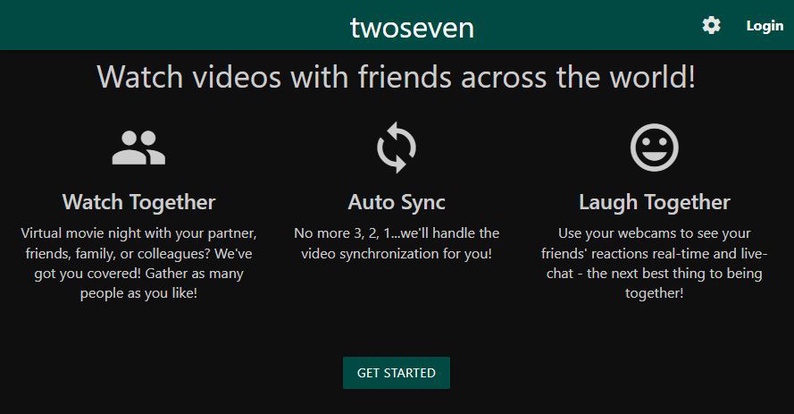
Their list of supported services is also quite impressive, and friendly to Anime fans. It includes:
- Youtube
- Netflix
- Amazon Prime
- Hulu (only for Patreon subscribers)
- Disney+ (only for Patreon subscribers)
- Crunchyroll
- Apple TV
- HBO Max
- Vimeo
- Personal videos
It also supports screen sharing, although this feature is only for Patreon subscribers. This option though requires you to install their extension .
How to Use Twoseven
To start with Twoseven, create a free account and add a room to invite your friends.
This might also be the biggest caveat of Twoseven: to work, you must invite your friends to the room through the website. Sending them a room link will work after the fact, but each one will have to create an account and join the room afterwards. This is a bit of a hassle, compared to the other alternatives presented, but works for the intended purpose.
You can share the room link or use the browser extension for a seamless experience. Twoseven also offers a paid subscription for additional features like priority support and custom emojis.
Kast: A Multipurpose Streaming Platform
Kast is a versatile platform that allows you to stream movies, TV shows, and even games in real time, if you want to try their “share screen” feature, although results might be choppy. With its extensive compatibility, Kast supports streaming from various sources like Netflix, Amazon Prime, YouTube, and more that can be streamed using their screen sharing option.
Kast supports voice, video, and text chat features to keep you connected with friends, as well as reactions, animated gifs and more. It also has “public watch parties”: basically being able to create a watch room where anyone with a Kast account can join. This is a great way to meet new people and watch movies together.
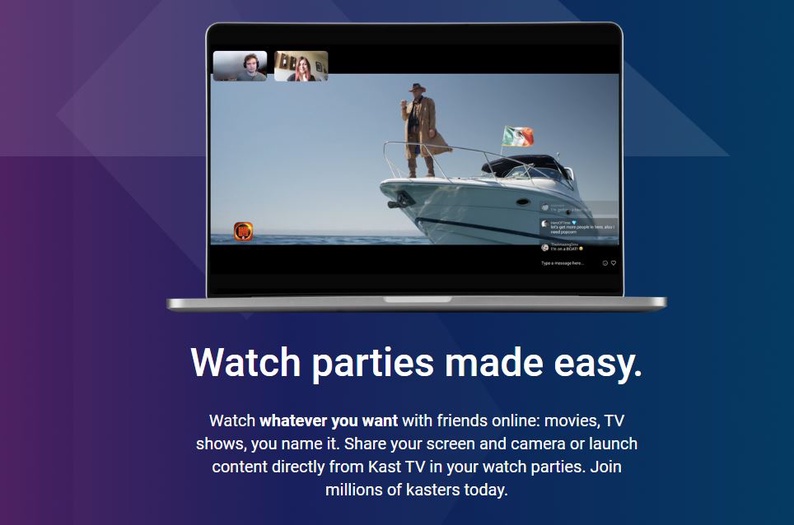
When using Kast, Youtube is the only streaming service where you won’t need to be screen sharing it yourself. All other services are supported, as long as there’s one person sharing their screen (or tab) with the rest of the party. And, same as TwoSeven, you’ll need an account to use all their features. Creating an account is always free.
Setting Up a Kast Party
To start using Kast:
- Download the app on your device for Android or iOS or use the web version .
- Create a free account, and then set up your party room.
- Once your room is ready, invite your friends by sharing the generated link. They will need to create an account as well if they want to watch.
Official Watch Parties: Stream Directly from Your Favorite Platforms
Most of the well known streaming platforms offer their own watch party features. These features don’t need a browser extension or an external website to make them work, and they’re honored by the streaming services, while most of the ones mentioned in this article might need tuning every once in a while to comply with new streaming algorithms.
Here are some of the most popular watch party options in your favorite streaming platforms.
One thing to note is that all members of the watch party must reside within the same country. It’s not possible to share a watch party where the host lives in the US and the guests live in the UK due to licensing and geographical restrictions.
Prime Video Watch Party
Amazon Prime offers a built-in watch party feature called Prime Video Watch Party . For Prime subscribers it allows you to watch and chat with up to 100 friends. Click the “Watch Party” icon on the video’s detail page and share the generated link.
Hulu Watch Party
Hulu subscribers with a no-ads plan can access Hulu Watch Party . Similar to Prime Video, this feature allows you to watch movies and shows with friends in sync. To start a watch party, click the “Watch Party” icon on the video’s detail page and invite friends by sharing the link.
Disney+ GroupWatch
Disney+ GroupWatch offers a seamless way for subscribers to enjoy their favorite Disney, Pixar, Marvel, Star Wars, and National Geographic content together. To initiate a GroupWatch session, click on the GroupWatch icon on the video’s detail page, then invite up to six friends by sharing the invitation link.
If nothing works, try Google Meet, Zoom or Slack
If none of the above solutions work for you, you can always try using Google Meet , Zoom , or Slack . These platforms are not specifically designed for watching movies together, but they can still be used for this purpose.
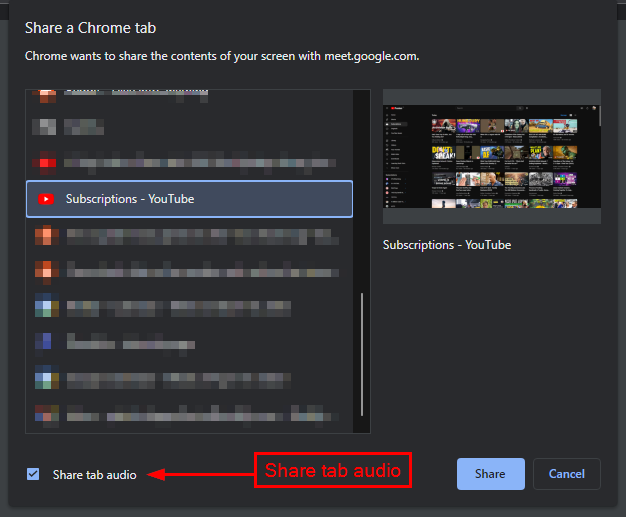
All of them support sharing a tab and selecting “share audio” as well. The host’s tab will then be shared to everyone, making it a breeze. On the plus side, too, you can also have the voicecall serve as a chatroom while everyone’s watching.


