In today’s digital age, ensuring your password’s security is crucial to protect your personal and sensitive data from potential hackers. How can you tell if your password is safe?
In this article, we’ll discuss a few options like tools, password length and complexity, and dive into the knowledge on special characters and the time it takes to crack a password.
Password Length and Complexity
Simple passwords and dictionary attacks
One common pitfall when creating passwords is that you might use simple, easily guessable words or phrases. These passwords are vulnerable to dictionary attacks, a technique where an attacker systematically tries combinations of words, phrases, or patterns from a predefined list, like grabbing all the words in the dictionary and feed them to the computer. That, and potential combinations of these, since a single word might be a password, but often people might merge multiple words together to create a longer password.

To protect against dictionary attacks, avoid using common words or phrases in your password. Instead, opt for random combinations of letters, numbers, and special characters or use a passphrase of unrelated words, making it harder for attackers to guess your password using dictionary-based methods.
Complexity is another essential aspect of password security. A complex password typically contains uppercase and lowercase letters, numbers, and special characters. The more complex your password, the more challenging it is for attackers to crack. Aim to create a unique password that’s at least 12 characters long and includes a variety of characters.
Because of how complex secure passwords can be, and the likelihood that you won’t remember them, it’s a good idea to use a password manager. A password manager is a software program that stores all your passwords in an encrypted database. It then automatically fills in your login information whenever you need to log in to a website or app.
Our recommendation is 1Password or Bitwarden . 1Password is a paid service. Bitwarden is free and open source, but you can also pay for a premium version with more features.
Why is password length important?

Understanding how dramatically the time can increase with each additional character is essential. For example, a 12-character password with special characters, letters and numbers could take years to crack using brute force methods, while a 14-character password of the same complexity might take centuries. This exponential growth in cracking time is due to the sheer number of possible combinations an attacker must attempt to crack the password.
Adding more characters to your password, especially when it’s a combination of letters, numbers, and special characters, creates a more substantial barrier against potential hackers, making it increasingly unlikely that they’ll ever crack your password within a reasonable timeframe. By using longer passwords, you greatly enhance the security of your personal information and significantly reduce the risk of falling victim to cyberattacks.
Using tools to have safe passwords
There are a plethora of online services that would help you ensure your password is safe. Unfortunately, vouching for the security of these services is not always possible, since they’re either closed-source or they don’t have a public, reputable image. There are a few alternatives, however, that can be easily verified or they’re well known in the community.
Generate safe passwords with Password Generator
Password Generator is a very simple website whose sole purpose is to generate secure passwords. It’s a great tool to use when you need to create a new password for a website or service, since it can generate on-the-fly combinations of safe passwords with letters, numbers and special characters.
From the getgo, when you visit the website you can click “Generate Password” right ahead. The generated password will be in the “Your New Password” field and you can copy it with one click. The password length is 16 characters by default, which for today’s standards it should be safe enough.
There are other websites that might be able to generate passwords. We would strongly recommend not to use other websites and rely either on passwordsgenerator.net or your own password manager. Other websites might send your password to their servers and increase their dictionaries.
HaveIBeenPwned, is your password known?
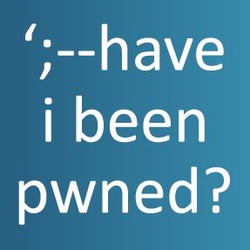
It’s a great tool to use to check if your password has been compromised in a data breach, and as such, it will help you know if hackers might have your password among the thousands of passwords in a dictionary brute-force attack as we discussed before.
How to use HaveIBeenPwned
Using HaveIBeenPwned is straightforward. Just visit haveibeenpwned.com , enter your email address, and click the “pwned?” button. If your information has been part of a known data breach, the website will inform you which breaches have exposed your data. This knowledge can help you take the necessary steps to protect yourself, such as changing your passwords or adding extra layers of authentication to your accounts.
For passwords, they have a dedicated section where you can check if your password has been compromised. Just enter your password here and click the “pwned?” button. If your password has been compromised, the website will inform you which breaches have exposed your data. Use this to change this password on all websites you use it on, since those websites are at risk of having your account compromised.
Is HaveIBeenPwned safe?
HaveIBeenPwned is developed using the most stricter security standards you can find. For example, when checking whether your password has been compromised, you were told to “enter your password on someone else’s website”. You don’t know what a website could’ve done to your password, they could’ve stored when you submitted the form, for example.
HaveIBeenPwned works a bit different: it takes the password you just typed, encrypts it using a one-way encryption algorithm (and all of this happens on your machine, not in their servers) and then only the first 5 characters of the encrypted copy of your password are sent to their servers. Those 5 characters are enough to know if your password is among the millions of breached passwords. Neither Troy Hunt nor the hosting company knows your real password, since it never left your machine.
Frequently asked questions
Is HaveIBeenPwned safe?
HaveIBeenPwned is a safe and secure website that allows you to check if your email address has been compromised in a data breach. The website doesn’t store your email address, and it doesn’t send you any spam or promotional emails. The site is also run by a well known Security Engineer and Microsoft Regional Director, Troy Hunt.
What are Dictionary Attacks?
Dictionary attacks are a type of brute force attack where an attacker systematically tries combinations of words, phrases, or patterns from a predefined list, like grabbing all the words in the dictionary and feed them to the computer. That, and potential combinations of these, since a single word might be a password, but often people might merge multiple words together to create a longer password.
Why is Password Length important?
The length of your password plays a significant role in its overall security. Generally, the longer your password, the more secure it is. A longer password increases the number of possible combinations, making it harder for hackers to guess or crack using brute force attacks.
Are alphanumeric passwords safer than just letters?
Yes, alphanumeric passwords are safer than just letters. Alphanumeric passwords are passwords that contain both letters and numbers. They are safer because they are harder to guess and crack. Alphanumeric passwords are also harder to remember, so it’s important to use a password manager to store them.


