Using your domain, like tutorials.guide, to create a professional and unique email address can help you build your brand identity and make you look more professional. It is possible to create a free custom email address with your domain using different methods.
In this article, we will discuss some popular services that offer free email solutions, including Cloudflare E-mail Routing, Zoho Mail, ForwardEmail.net, and Mailtie.com. Let’s dive into each of these services and explore how they can help you set up your custom domain email for free.
Real e-mail addresses
The main option to get a free custom email address for your domain is to use a free email service. Unfortunately, most of the big players like Gmail, Hotmail and others don’t offer e-mail addresses unless you pay for an account. However, there is a service that still provides e-mail addresses for free.
These are actual, real e-mail addresses. If you go by this setup, make sure you do your due diligence of checking your e-mail every once in a while for incoming messages. Otherwise, you might have a situation on your hands where a customer or friend might’ve messaged you and you failed to respond.
To check the e-mail, you would have to log in to the account in the service provider and manage your e-mail from there. This is a bit of a hassle, but it’s a free option.
Zoho Mail
Zoho Mail is one of the oldest and still free e-mail services for your own domain. It provides a feature-rich, ad-free email hosting service that is perfect for small businesses and professionals. It’s well used today due to the additional features you can get through the Zoho suite of products, like a custom CRM, Form creators for data intake, Booking systems, and more.
To set up a new Zoho mail, follow these steps:
- Sign up for a Zoho Mail account . We recommend using a Gmail without selecting “Sign in using Google”, although any other e-mail provider will work too.
- Once you’ve gone through all the sign-up process, make sure you add your domain and verify ownership. This will require some technical skills.
- You will also need to configure your domain’s DNS records (MX and SPF) to route emails through Zoho Mail.
- In the Zoho Mail Admin Dashboard , you can create up to 5 users for free. 6 and above will require you to pay for a seat.
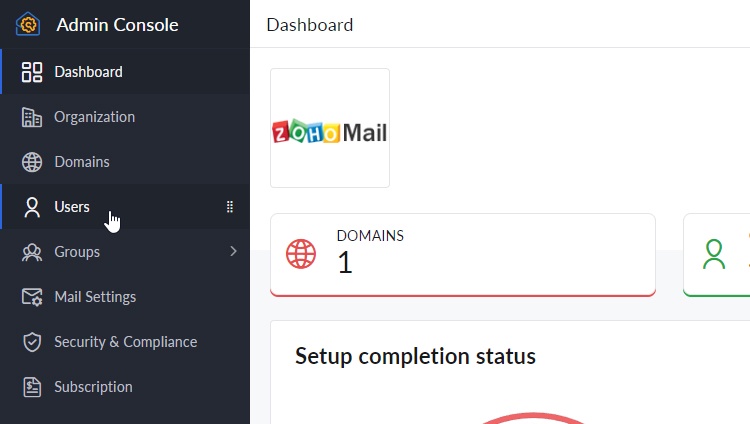
Zoho Mail’s free plan includes up to 5 email accounts, each with 5GB of storage, and supports IMAP/POP access. Additional accounts will require payment.
Check with your hosting & domain registrar
If you’re using a hosting provider or domain registrar, you might be able to get a free email address for your domain from them. Companies like Bluehost, Hostgator or DreamHost offer free email addresses for your domain with their hosting plans or if you bought the domain from them.
The catch is that while the e-mail in itself is free, you still have to pay for their other services. For domain registrars, the price of the e-mail might be bundled in the cost of the domain itself, while for hosting companies it might just be a part of the overall package, so you might not even notice it.
E-mail redirection & forwarding services
Another option to get a free custom email address for your domain is to use an email redirection service. These services allow you to create custom email addresses with your domain and forward them to your existing email address, like a Gmail or Hotmail account. This is a great option if you already have a personal email address and don’t want to create a new one, which avoid the hassle of having to configure your new account everywhere.
The only drawback is that it might not be possible to send e-mails as the custom address. Through some additional configuration, and only if you use Gmail or Outlook, you can configure it so it can send e-mails using your own domain while still keeping your @gmail.com login. To configure Gmail to send e-mail as your custom domain, follow the steps here (they’re tailored to the forwardemail.net service, but they work with any of the e-mail redirection services below) once you’ve finish setting up the e-mail redirection service.
In terms of options, there are several in the market. The most popular ones are below.
Cloudflare E-mail Routing

To set up email routing with Cloudflare, follow these simple steps:
- Sign up for a Cloudflare account and add your domain. Their process will explain the steps you need to take to configure your domain end-to-end.
- In the Cloudflare dashboard, click on your domain, then click the “Email Routing” option.
- If it’s the first time, you’ll see a “Get started with e-mail routing” page, telling you you have to configure your domain settings to allow routing through Cloudflare’s network. Simply scroll down to the “Add records and enable” button.
- You’ll be presented with a page that has multiple tabs. By default, the first tab shows you all the metrics about the routed e-mails. Since you don’t have any e-mail yet, it will be empty.
- Click on the “Routes” tab. Here you can create specific custom addresses, like
[email protected], or[email protected]. You can also create a “catch-all” address. Meaning you can make up any address on-the-fly, like[email protected],[email protected],[email protected]and more, without having to define specific routes for each.
When using Cloudflare’s email routing service, adding a new destination e-mail (the e-mail all incoming mail will be forwarded to, as in, your personal e-mail) will require you to validate that you actually own the destination e-mail account. A one-time verification code will be sent to that e-mail address, and you’ll need to enter it in the Cloudflare dashboard to verify it.
Currently, there is a limit of 200 custom addresses you can create and a maximum of 25 Mb per e-mail forwarded, based on the information in this page .
ForwardEmail.net

To get started with ForwardEmail, follow these steps:
- Visit the ForwardEmail website and sign up for an account . Follow the steps to add a custom domain to your account.
- Update your domain’s DNS records (MX and TXT) as instructed by ForwardEmail. This is especially important to ensure you route the e-mails to the appropriate destination.
- Create a new email forwarding rule by adding new TXT records to your domain.
While forwardemail.net will fit most of the needs you might have, you have to know that the destination e-mail is publicly known queryable via DNS record checks. This means that a tech-savvy person might be able to know what e-mail address you’re using where all those e-mails are going to land by simply looking at how your DNS records are configured.
The paid version of forwardemail.net avoids this by providing you with a control panel to set up custom addresses.
The free version of ForwardEmail requires a bit more of understanding to set up. To create forwarding rules you have to add a TXT record to your domain specifying the custom email address and the destination email. For example, to create a custom email address to forward e-mails from [email protected] to [email protected], you need to add a TXT record with the following value:
example.com. IN TXT "forward-email=hello:[email protected]"
Instructions on how to set this TXT record depend heavily on where you acquired the domain name. ForwardEmail will offer links to the most well-known domain registrars and instructions on how to set this up .
Mailtie.com
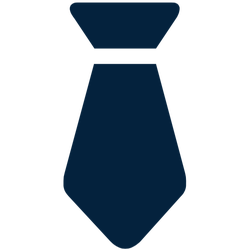
Mailtie has an even easier setup since it doesn’t require you to create an account with them. Instead, you simply configure your DNS records to send the e-mails to their servers, then use TXT records to decide where you want those e-mails to be forwarded to. To get started with Mailtie, follow these steps:
- Point your MX records to Mailtie’s servers.
- Create one or many TXT records with the routing you want.
While mailtie.com will fit most of the needs you might have, you have to know that the destination e-mail is publicly known queryable via DNS record checks. This means that a tech-savvy person might be able to know what e-mail address you’re using where all those e-mails are going to land by simply looking at how your DNS records are configured.
Using the same example as above, to create a custom email address to forward e-mails from [email protected] to [email protected], you need to add a TXT record with the following value:
example.com. IN TXT "mailtie=hello:[email protected]"
Security considerations
When using any of the services above, you have to consider the security implications of having your e-mails routed through a service provider of which you have no business relation to, and whether your destination addresses are publicly available. While it’s not a big deal for personal e-mails, it might be a problem for business e-mails.
If you’re part of an organization, consider discussing with your IT team whether this is the right approach. If you’re a freelancer or a small business, you might want to consider using a paid service that offers more control over the e-mails you receive.
In all other cases, if you’re okay with them potentially reading or keeping a copy of your e-mails, then any of the services above will work. All of them claim to not keep copies of the e-mails you receive, but without looking at their source code, it’s hard to know for sure. forwardemail.net is the most open source of all, and their source code is publicly available here . Still, we don’t know for sure if the exact code is the one deployed in their service, or whether it has gone through some additional modifications after.
The second warning still remains, for services like forwardemail.net and mailtie.com, the destination e-mail is publicly known and queryable via DNS record checks. Make sure you are okay with that or consider going with Cloudflare’s email routing service, or Zoho’s Mail service which won’t leak the destination address.
If you decide to set up a catch-all e-mail address, do consider the potential amount of spam you might get in your inbox. With specific routes, if an address is spammed, you can simply delete it and create a new one. With a catch-all, any e-mail sent to any made-up address will land in your personal inbox.


