Downloading YouTube videos as MP4 files has become a popular trend among users who want to save their favorite videos for offline viewing or to create personal video libraries. This article will discuss various methods for downloading YouTube videos as MP4 files, covering websites, desktop apps, and browser plugins.
Websites
The benefits of using website-based tools is that you don’t have to download anything to make them work. The downside however is that often these websites have a heavy amount of advertisement, which makes it difficult to distinguish an advertisement button with the word “Download” vs the actual download button. If this is the case for you, consider using an ad blocker like uBlock Origin before using these websites.
There are a plethora of other websites out there that can be used to download YouTube videos as MP4 files. Some of them, however, might download the video and audio tracks as separate files, which can be a hassle to merge if you don’t have the tools to do so.
The websites listed below are the ones that we’ve found to be the most reliable, easy to use and allow you to get a single file with both the video and audio tracks.
Y2Mate
Y2Mate is a user-friendly website that allows you to download YouTube videos as MP4 files easily. To use Y2Mate, you only need to paste the video URL into the search bar, choose the desired format, and hit the “Download” button. The website doesn’t require any registration or software installation, making it a convenient option for quick downloads.
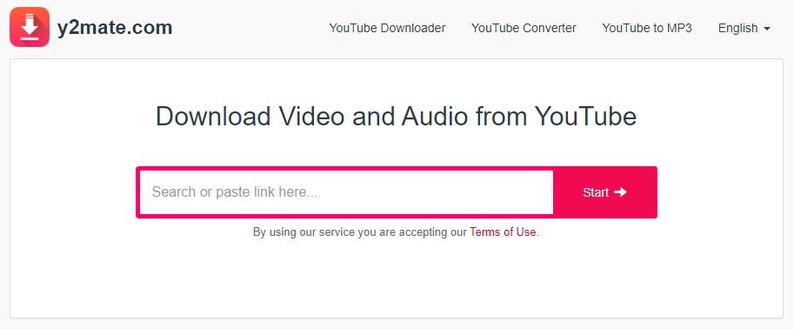
SaveFrom.net
SaveFrom.net is another popular website for downloading YouTube videos in MP4 format. It offers a simple interface where users can paste the video URL and select the desired quality and format. SaveFrom.net also provides browser extensions for quicker access and downloads.
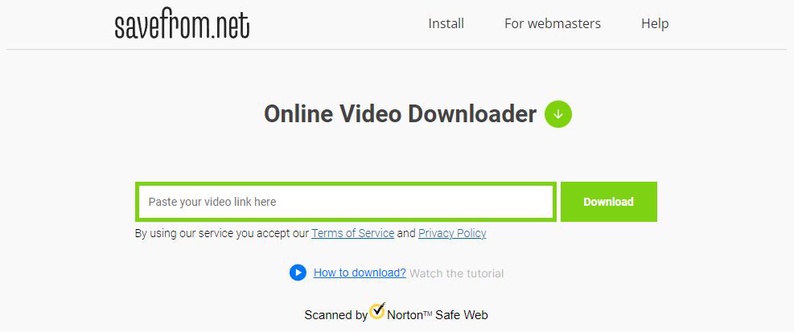
Desktop Apps
If you would rather avoid using online websites that might not offer the same features as a reliable desktop application, then these suggestions are for you. Desktop applications are usually more reliable and offer more features when it comes to downloading YouTube videos as MP4 files.
4K Video Downloader
4K Video Downloader is a powerful desktop application (although they also have an Android application too) that lets you easily download YouTube videos as MP4 files. It supports downloading videos in various resolutions, including 4K and 8K. The application also allows you to download entire playlists and channels, making it an excellent choice for users who want to save multiple videos simultaneously.
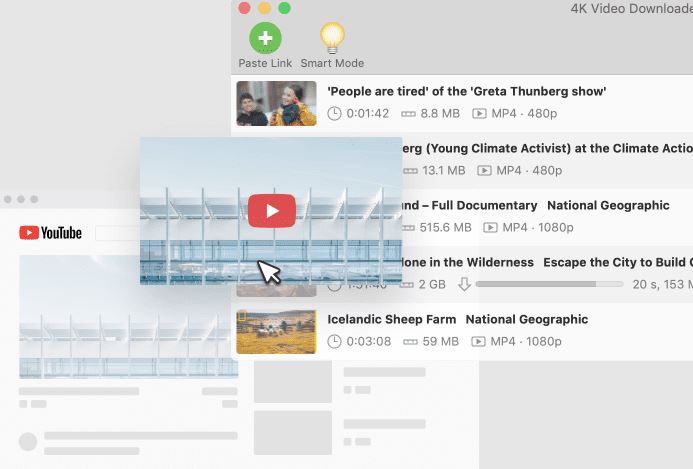
Freemake Video Downloader
Freemake Video Downloader is another excellent desktop app for downloading YouTube videos in MP4 format. It supports over 10,000 websites, including YouTube, and lets users download videos in various formats and resolutions. The application also offers a built-in video converter, seamlessly converting videos to other formats.
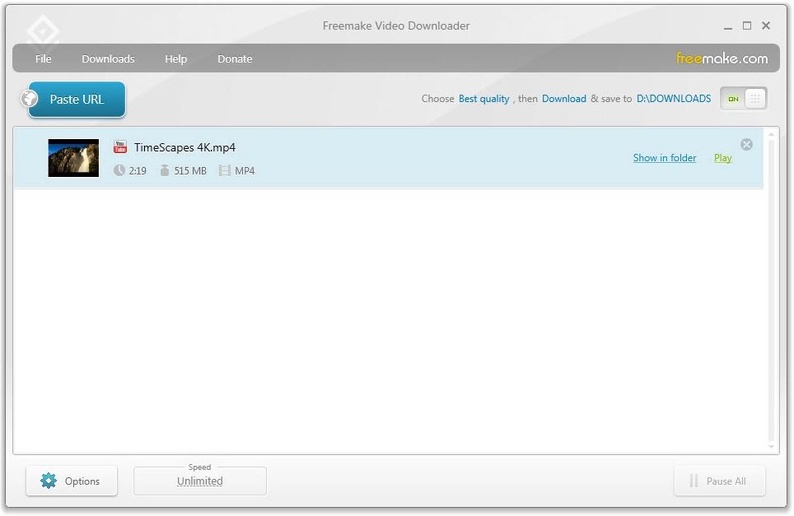
Browser Plugins
Lastly, we have a short list of browser plugins that you can use to download YouTube videos as MP4 files. These plugins are available for both Firefox and Chrome browsers and are easy to install and use: simply visit the browser’s plugin page and hit “Install”.
Video DownloadHelper (Firefox & Chrome)
Video DownloadHelper is a popular browser extension available for both Firefox and Chrome that enables users to download YouTube videos as MP4 files. Once installed, the plugin adds a download button to the YouTube video page, allowing you to download the video in the desired format and resolution with a single click.
Download it for Chrome and Firefox .
SaveFrom.net Helper (Firefox & Chrome)
As mentioned earlier, SaveFrom.net offers a browser extension for quicker video downloads. The SaveFrom.net Helper is available for Firefox and Chrome browsers and adds a download button to the YouTube video page. You can choose the desired format and resolution before downloading the video.
Get it for Chrome and Firefox .
Additional Tips
As always, it’s important to make sure you’re downloading YouTube videos responsibly. Here are some tips to keep in mind:
- Check the video’s copyright status: Before downloading any YouTube video, ensure you know the video’s copyright status. Downloading copyrighted content without permission may result in legal consequences.
- Download videos for personal use only: Ensure you’re downloading videos for personal use, not for commercial purposes or redistribution. Using downloaded videos for commercial purposes without the creator’s permission may lead to legal issues.


