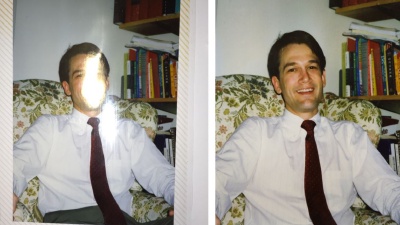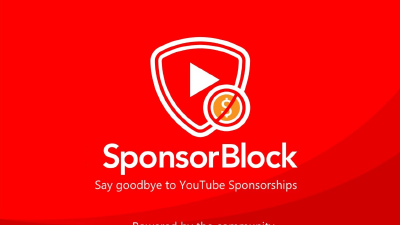Digitize photos with your Smartphone: a comprehensive guide
In this modern digital era, preserving your memories in a digital format is becoming increasingly important. Old photographs tend to fade or get damaged over time, but digitizing them can ensure they …
How to play Teamfight Tactics: a guide to dominate the Game
Teamfight Tactics (TFT) is a popular game created by Riot that challenges players to use strategy and tactical thinking to outsmart their opponents. In this guide, you will learn the basics of how to …
How to Chat with an Artificial Intelligence
The digital era has ushered in many opportunities for individuals to connect with artificial intelligence (AI) in various forms. Among these, online chatbots and virtual assistants provide a unique …
How to stop Spam Calls in Android and iOS
The constant ringing of spam calls can quickly become a daily nuisance for smartphone users. Learning how to stop spam calls on iOS and Android devices is crucial in safeguarding the privacy and …
Best document scanning apps for Android and iOS
The demand for convenient, efficient document scanning solutions has grown exponentially in recent years. As a result, the market now has a tremendous amount of challengers and competitors in the …
How to troubleshoot an iPhone with a black screen
If your iPhone screen is black and unresponsive, there could be several reasons behind the issue. You can usually fix the problem by trying out various solutions. In this guide, we’ll discuss …
How to get into entry-level Smart Home Devices
Dipping your toes into smart home technology can be an exciting yet daunting endeavor. This guide will introduce you to the most entry-level, easy-to-use smart home devices to help you navigate a more …
How to take a screenshot of a specific area of the screen?
Taking screenshots is an east task: simply press “Print Screen” (or PRT SC) in your keyboard and you have a ready-to-use screenshot in your clipboard. MacOS users can use Command + Shift + …
How to skip in-video ads and filler content on Youtube videos with SponsorBlock
SponsorBlock is a browser plugin extension that enables users to skip sponsored content or fillers, jokes, and interaction reminders in Youtube videos. It is an open-source plugin that identifies …