There are several ways to manage your Destiny 2 inventory further than what the game just has to offer. These options can be either installed in your Windows PC or used via Web.
Web tools
The following tools are available via Web and don’t require any installation:
Destiny Item Manager
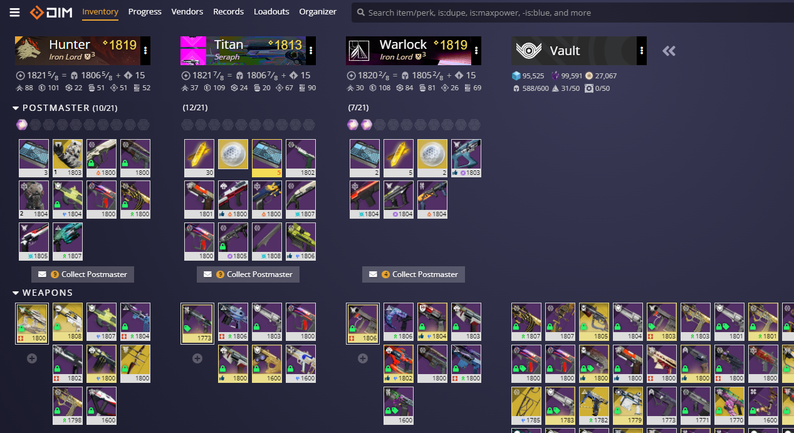
Destiny Item Manager is a web tool that allows you to manage your Destiny 2 inventory. It has a crazy amount of features, including:
- Loadouts: you can create loadouts for your characters and load them with a single click, independent from the in-game loadouts.
- Vault management: you can move items between your characters and the vault with a single click.
- Farming mode: you can create a farming mode that will automatically move items from your characters to the vault, so you don’t run out of space in your inventory or in the postmaster.
- Max power option: you can move gear to your character to get them to the maximum power level. Very useful when you’re trying to increase your power level!
Braytech.org
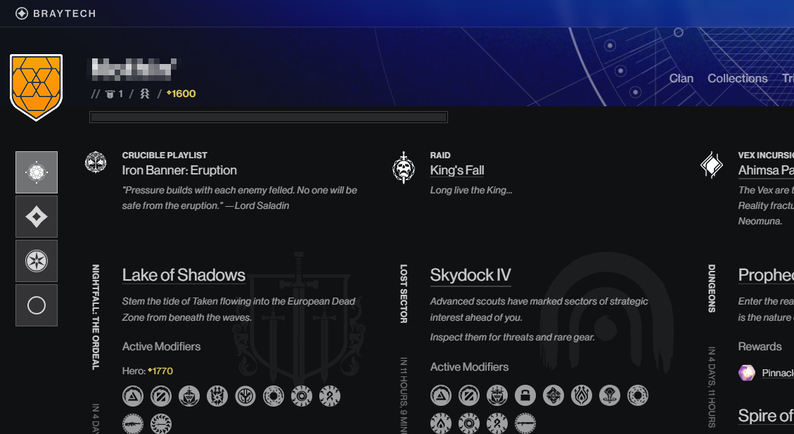
Braytech.org is a subtle nudge to the in-game empire from Clovis Bray. While it won’t allow you to manage your inventory, it will provide you with an in-depth detail of your account, your characters, and the status of most of the activities in the game. If you’ve ever wondered “how can I see all the exotics I have unlocked in the game without actually opening the game?”, this is the tool for you.
Among the features, you can find:
- Exotic weapons and armor: you can see all the exotics you have unlocked in the game, including the ones you don’t have in your inventory.
- Triumphs: you can see all the triumphs, how many you have completed, and how many you have left to complete, along with the progress of each one.
- Weeklies: this option is a birds-eye view of all the activities you can complete during the weekly reset, including Nightfalls, Raids, the Crucible, Gambit, and more. It’s especially useful to track the progress of those activities and see how far you are from completing them and getting the rewards.
Light.gg
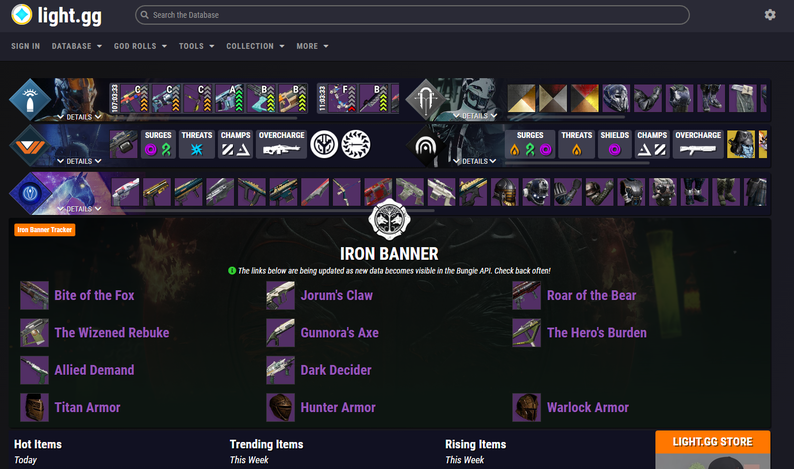
Light.gg is basically a walking encyclopedia of Destiny 2. It has a lot of information about the game, including:
- Weapons: you can see all the weapons in the game, including their stats, perks, rolls, and more. It’s the one-stop shop to find the perfect weapon roll to fit your playstyle. You can also see new weapons recently launched when a new season starts, filtered by their type.
- Community & Curated rolls: you can see the community’s favorite rolls for each weapon, as well as the curated rolls. The curated rolls are the ones that Bungie especially configure for each weapon. You might agree or disagree with the community’s favorite rolls, or even with the curated rolls, but the data shown for each will allow you to gauge the community sentiment and interest.
- Bungie API access: Often, when new missions and content is added to the game, the data about them makes its way to the Bungie API before it’s actually available in the game.
light.ggis one of the first websites to get access to that data, so you can see the new content before it’s actually available in the game, to the point that you might get spoiled if you dig through the website too much.
Mobile tools
The following tools are available as desktop applications for your mobile device:
Destiny 2 Companion: the official companion app
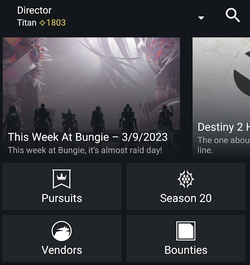
- Collect bounties while in orbit: One of the most useful features that hasn’t been replicated in any other app. The official app allows you to collect bounties while in orbit from the Tower vendors (and some of the vendors located elsewhere) without actually having to fly all over the game to get them. Super useful and underrated feature!
- Manage loadouts: With the latest update in Lightfall, the application has been updated to support saving, equipping and updating loadouts.
- Find fireteams using the official Fireteam Finder app: You can use the official Fireteam Finder app to find other players to play with. Eventually this feature will make it into the game.
Destiny Item Manager
The same tool that is available via Web is also available as a desktop application for your mobile device. You can download it from the Google Play Store or the Apple App Store .
All the features available in the Web version are also available in the mobile version, including the farming mode and the max power option. As a pro tip, I’d recommend you to go into the app settings once installed and increase the size of all the icons for the “Inventory” mode. That way, your screen taps will be more accurate and you’ll be able to move items around more easily.
Ishtar Commander
Ishar Commander is an app that saw a lot of interest in the past, before Destiny Item Manager came to its popularity. It’s a very similar app to Destiny Item Manager, but objectively, several features available in DIM are not available in Ishtar Commander. It’s also a desktop application too.
Graphically-speaking, the application tries to mimic the style of the gear in-game (that is, using the big graphic for the weapon or gear, and text for values, and bar charts for stats). If you want something close to the in-game style, this is the app for you.
Desktop tools
And finally, the following tools are available as desktop applications for your Windows PC, with the due note that you can also access any of the Web tools via your browser.
Ishtar Commander

Ishtar Commander is a desktop application that allows you to manage your Destiny 2 inventory. It’s objectively the same as the mobile version, but it’s a desktop application. It has a crazy amount of features, including:
- Weapons and armor: you can see all the weapons and armor you have in your inventory, including the ones you don’t have equipped but available and stored in the Vault.
- Progress: similar to Braytech, you can see all the triumphs, how many you have completed, and how many you have left to complete, along with the progress of each one.
Ghost: Overlay for Destiny 2
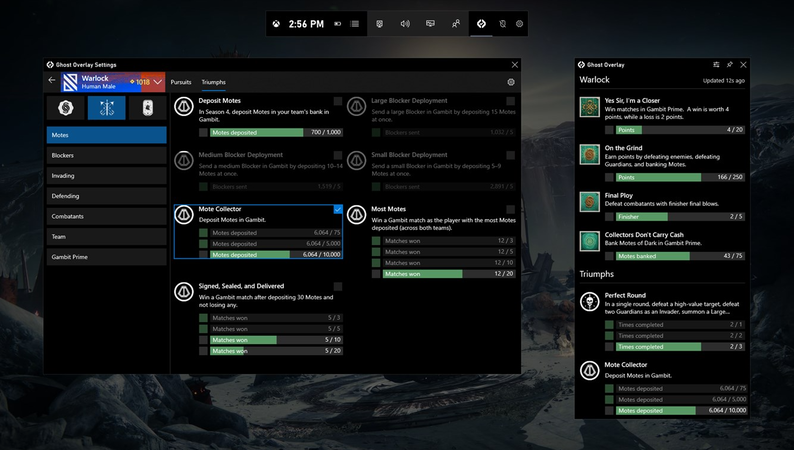
Ghost: Overlay for Destiny 2 is nifty tool a bit different from the others. What this tool does is to overlay a window on top of your game, so you can see the information you need without having to resort to tab out from the game into one of the many websites.
Among the things you can see in the overlay, you can find:
- List and check your progress in the weekly activities, bounties and quests.
- Get smart insights about your play session, like Crucible matches and the map you’re about to play.
- Track the status and progress of your Catalysts.


