AirTags are a nifty little creation from Apple. They allow a tiny chip to be tracked by the sea of iPhone devices out there (essentially providing crowdsourcing of the location of the tag in real time) which will net coverage pretty much almost anywhere where iPhones are sold or in use. But what happens if you want to know if you are carrying an AirTag and you have an Android device? This tutorial will teach you how.
Installing “Tracker Detect”

It is available on the Google Play Store and is free to download and use. It doesn’t require you to log in to an Apple account (if you’re worried about that) and it doesn’t require any permissions to run other than accessing Bluetooth.
The application is also very lean and easy on resources. It doesn’t require a lot of space on your phone and it doesn’t require a lot of battery power to run.
AirTag tracking coming to Android natively, no app required
Google announced during the Google I/O on May 10th, 2023, that they will be bringing a new feature to Android devices where you will be able to detect an AirTag without the need of a third-party app.
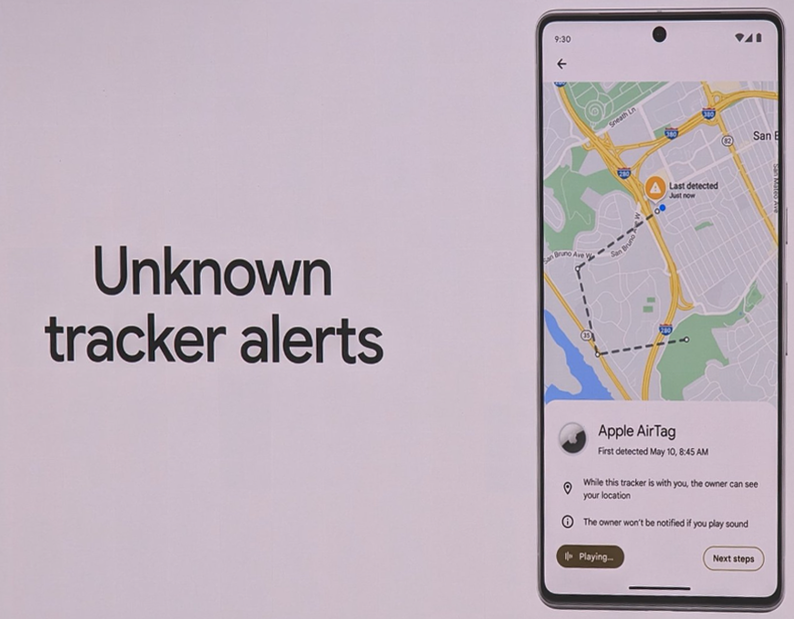
The same mini device tracking technology will also be made available in Android. Both features are expected to arrive during Summer 2023, according to Google.
How it works
The app works by detecting the presence of an AirTag by detecting the presence of the Bluetooth signal that the AirTag emits. It does this by scanning for the Bluetooth signal and then displaying a notification if it detects it. The AirTag, if any is found, will show on screen as “Unknown Airtag”.
The app also works in the background: every 10 minutes, it will scan for an AirTag signal again and if it detects it, it will notify you as well.
What happens if the app finds an AirTag?
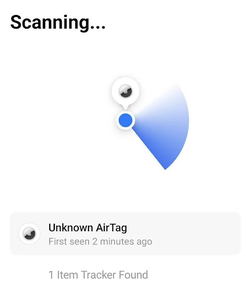
The NFC tapping will also show you the serial number, which can be used by law enforcement to let them know you might be illegaly being tracked. Law enforcement can then contact Apple to see to what account the AirTag is registered to.
There are also instructions within the app on how to properly pull the AirTag apart and have it disabled by removing its battery. This is a good idea if you find an AirTag that you don’t know the owner. This plus being able to see the serial number and “return information” will help you to return the AirTag to its rightful owner or report it properly to the authorities.
Frequently asked questions
What is an AirTag?
Airtags are tiny chips that can be tracked by the sea of iPhone devices out there (essentially providing crowdsourcing of the location of the tag in real time) which will net coverage pretty much almost anywhere where iPhones are sold or in use.
How do I detect an AirTag with an Android device?
You can detect an AirTag with an Android device by installing the free app from Apple called Tracker Detect. It is available on the Google Play Store and is free to download and use. It doesn’t require you to log in to an Apple account (if you’re worried about that) and it doesn’t require any permissions to run other than accessing Bluetooth.


